Stepping into the digital landscape with a Showit website but lacking professional branding? Worry not! Developing your brand style, complete with a custom color palette and moodboard, is a task you can undertake yourself with some creativity and patience. Let’s explore how you can DIY your brand aesthetics to give your Showit website a distinctive personality.
1. Start with Your Brand’s Personality
Think about the personality you want to convey with your brand. Is it chic and modern, or more traditional and reliable? Maybe it’s playful and innovative, or calm and grounded. The emotions you want to evoke in your audience should guide your color and style choices.
2. Choosing Your Color Palette
Colors play a critical role in conveying your brand’s personality. Every color elicits different emotions and associations. For instance, blues evoke feelings of trust and stability, while reds can suggest energy and passion. Use these associations to guide your color choices.
Start by picking a dominant color that encapsulates your brand’s essence. Then, choose 2-4 complementary colors to create a harmonious color palette. Free online tools like Coolors or Adobe Color can help you create a balanced and visually appealing palette.
3. Building Your Moodboard
A moodboard is a collage of images, colors, typography, patterns, and textures that capture your brand’s intended mood and style. It serves as a visual reference for your brand style.
You can start by gathering images that reflect the feelings and aesthetic you want for your brand. This can include photos, illustrations, color swatches, textures, typography samples, etc. Websites like Pinterest can be a great resource for collecting such inspiration.
Once you have a good collection of images, start grouping them together. Look for common themes, colors, and styles. Gradually, a clear mood and aesthetic should start to emerge. There are several online tools like Canva and Adobe Spark that make creating a moodboard simple and fun.
4. Implementing Your Brand Style in Your Showit Website
Now that you’ve created a color palette and moodboard, it’s time to implement these into your Showit website. Showit’s user-friendly interface allows you to easily customize your website’s colors, fonts, and overall design to align with your brand style. Remember, consistency is key. Ensure your new color palette and style are reflected across your website for a cohesive brand experience.
As you embark on this DIY branding journey, remember that creating a brand style is about more than aesthetics—it’s about creating an emotional connection with your audience. So, let your brand personality shine through and watch as your Showit website comes to life with your unique color palette and moodboard.
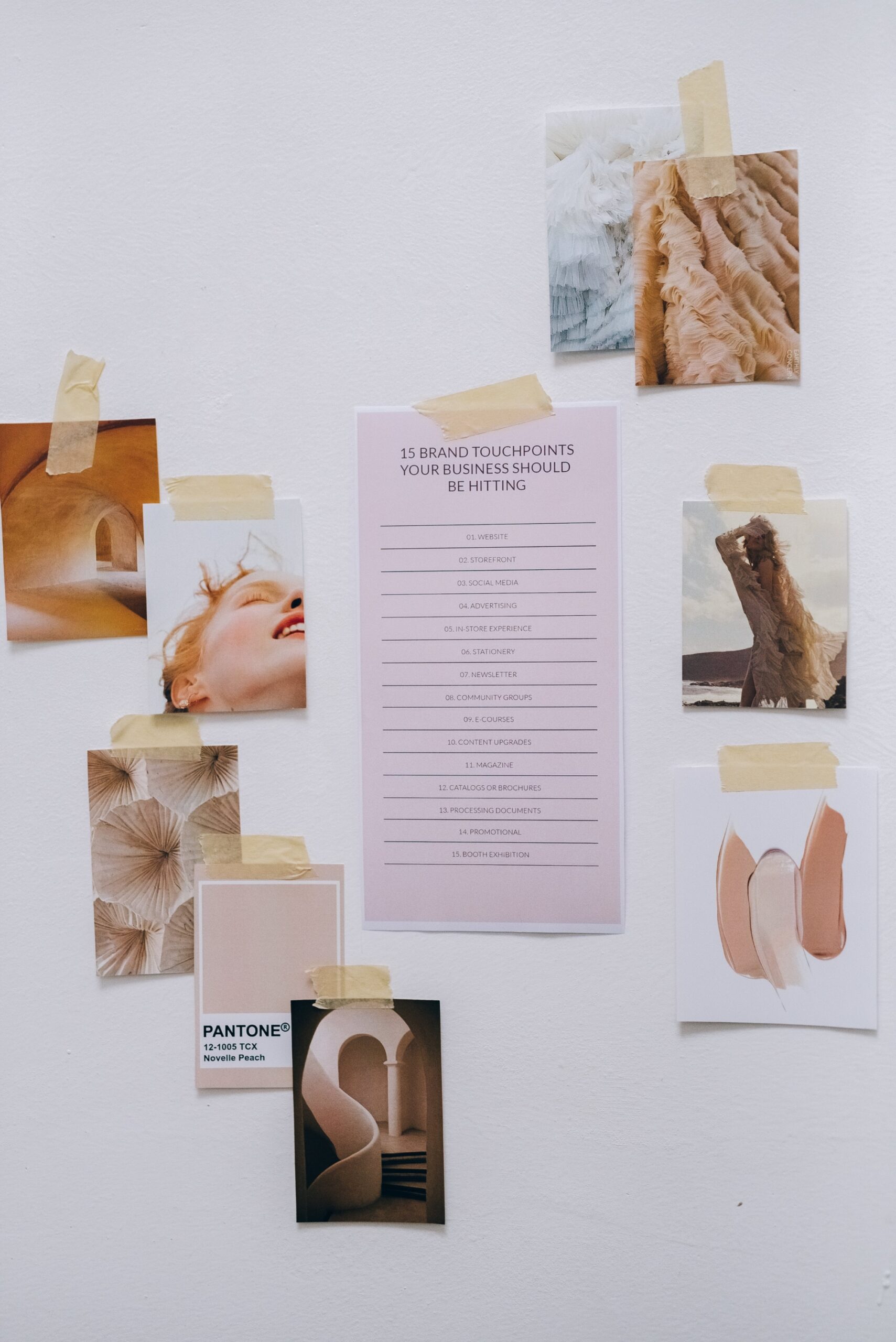
Be the first to comment